Freeview reception - all about aerials
 Brian Butterworth published on UK Free TV
Brian Butterworth published on UK Free TV Updated 8th January 2014.
Your ability of receive all the Freeview transmissions depends on the suitability of aerial
- the design style,
- the "group", and
- its physical location.
Standard type - Yagi aerial
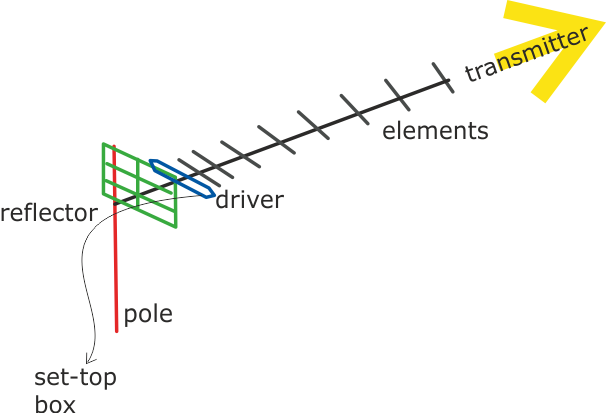
The standard type of TV aerial is known as the Yagi aerial. It is mounted on a pole, and consists of a rod with a reflector (shown green) at the back and many spiky elements (in grey) at the front. The connecting cable connects to the element nearest the reflector, known as the driver (shown in blue).
These Yagi aerials are directional and so pick up signals best from a transmitter that the rod points towards. The more elements the aerial has, the better it picks up a signal and becomes more directional.
A standard-type aerial is all that is required for digital TV reception in most places. These antennae have between 10 and 18 elements and a single reflector. These are recommended for new installations for good digital television reception, but will more often than not function perfectly in good reception areas.
Typically these aerials are designed to receive only some transmission frequencies - see "groups" below.
High Gain aerials
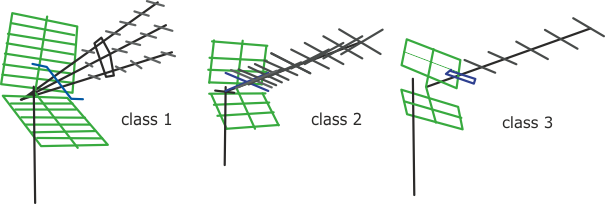
These aerials are designed for poor digital reception areas, and have two reflectors. For maximum signal strength, some digital high gain aerials have up to 100 elements. Since the switchover to digital-only transmissions back in October 2012, most UK households now have good quality digital TV signals.
A more expensive aerial is only required where the signal strength is low, but can often provide the whole Freeview reception where it might otherwise be impossible.
The CAI (that represents aerial installers) has four standards for digital TV aerials. The highest standard "1" is for homes on the fringes of coverage areas, intermediate standard "2" is suitable for use within the coverage area; minimum standard "3" is for good coverage conditions.
These aerials can be either wideband, or receive only selected frequencies - see "groups" below.
Grid
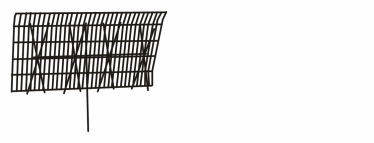
You may haved used a 'Grid aerial' for analogue reception, but as they are generally unsuitable for Freeview reception, they have now generally been replaced by the Yagi type. However in some places a Grid aerial installation may work for Freeview: otherwise replace with a standard Yagi aerial.
Indoor
Indoor aerials are generally not suitable for Freeview reception. In areas of good signal strength it is often possible to receive some transmissions. Even where an aerial works, people often find that may get interruptions to their viewing (or recording).Loft mounted
Loft mounted arrivals are not generally recommended for Freeview reception, as the roof tiles and plumbing will degrade the signal. Some compensation for this loss of signal can be made by using satellite-grade cable to connect the set top box to the aerial.Positioning
The best position for a TV aerial is mounted outdoors, as high from the ground as possible, pointing directly at the transmitter. The signal can be blocked by hills and tall buildings. It should be positioned away from any other aerials.Horizontal or vertical?
The transmitter will either use vertical mode which requires the elements of your aerial to be up-down, or horizontal mode which requires them to be level with the ground.Groups
Both analogue and digital television is transmitted the same group of transmission frequencies (known as channel 21 through to 60). A coloured marking on the aerial shows the group.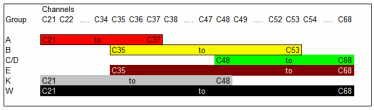
To create the best possible analogue picture, TV transmissions from adjacent transmitters have been designated to several different groups of frequencies. By using an aerial that receives only the channels in the correct group, the analogue picture can be kept free from interference.
To receive Freeview transmissions from the same transmitter it has been sometimes necessary to use frequencies that are not part of the transmitter's normal group. When this has occurred, the aerial will need to be replaced with a "wideband" aerial (also known as group W) - one that covers every group.
As Ofcom is planning to move the TV frequencies again - perhaps as soon as 2018 - it may be wise to use a wideband aerial if you can to ensure you can keep viewing Freeview for many years to come.
Help with Television sets?
Monday, 2 April 2012
S
Steve P2:56 PM
Very upright place, Reigate.
No lounging on the back.
| link to this comment |
M
Mazbar4:20 PM
steve i there have been some people in preston suffering with welsh i am only in lancashire so i only know my small area of merseyside and lancashire. The main problem with the dso was the increase in power of the transmitters making them carry a lot further than they expected. Ps went to another philips tv today the instructions in english was only 10 pages with no good information and it had a banner at the top of the screen telling you about what the tv could do when i finaly got rid of it i thought great only to pe phoned up an hour later after the customer switched the tv off then back on the banner came back on the philips tv are hard work.
| link to this comment |
S
Steve P6:21 PM
Well, they are basically makers of lightbulbs!
I know your area - brought up in Longton and had pal in Burscough.
| link to this comment |
Tuesday, 3 April 2012
A
Alan Lloyd11:19 AM
We have a Sharp TV with freeview built-in , and have had no problems until D day last September. Since then we keep getting "Data base empty" messages every 10 days or so. This then means we have to set the TV to auto scan and set the TV channels from scratch as you would with a new installation.We haven't changed any of the TV settings, this has only happened since the digital changeover. Any ideas? Cheers.
| link to this comment |
S
Steve P1:26 PM
Sounds like a fault. Timing could be coincidental. How old is it?
Try googling the model mumber to see if others have same.
And phone the mfrs to see what they say.
| link to this comment |
Friday, 6 April 2012
S
Sarby11:59 PM
Hello,
I have just bought a Sharp LCD 32inch tv, however, I can't seem to tune my sky tv. It has a built in freeview, so I'm wondering if this is the issue. I have sky+ HD box, any help would be appreciated.
Many thanks
Sarby
| link to this comment |
Saturday, 7 April 2012
J
jb388:06 AM
Sarby: If you are referring to the TV that the Sky box is sitting next to and connected into then are you meaning that you cannot receive Freeview? or is it that you cannot view Sky on the TV via the scart or HDMI lead between the box and the TV?
If though its Freeview then do you have a normal aerial connected directly into the TV and are located in a Freeview reception area? as you have not mentioned your location, a post code enabling your reception possibilities to be assessed.
| link to this comment |
S
Steve P10:20 AM
Sarby - IIUC you do not wish to watch the Freeview which the TV can tune itself, with a conventional aerial, but to use it as a monitor to watch Satellite TV using your sky box.
This should be easy once you press the right buttons, but may require RTFM.
Or a phone call to Sky help.
| link to this comment |
S
Sarby7:16 PM
thanks for your advice, I contacted sky and as I suspected, had to buy a HDMI cable, connected it from sky box to tv. Took out the scart cable and inserted the dvd scart...so all ok now. Aptly, sky said that the sky engineer should have given you a cable, but I searched high and low, but to no avail.
I spent hours looking on the net and forums, had no mention of it in the manual, would have saved heaps of time if they had mentioned it as a tip.
Anyway, hope this helps anyone who has recently purchased a new tv :)
| link to this comment |
Sunday, 8 April 2012
S
Steve P10:18 AM
Was it set up by Sky with a previous TV set?
Cables sometimes hidden in packaging.
| link to this comment |
Select more comments
Your comment please